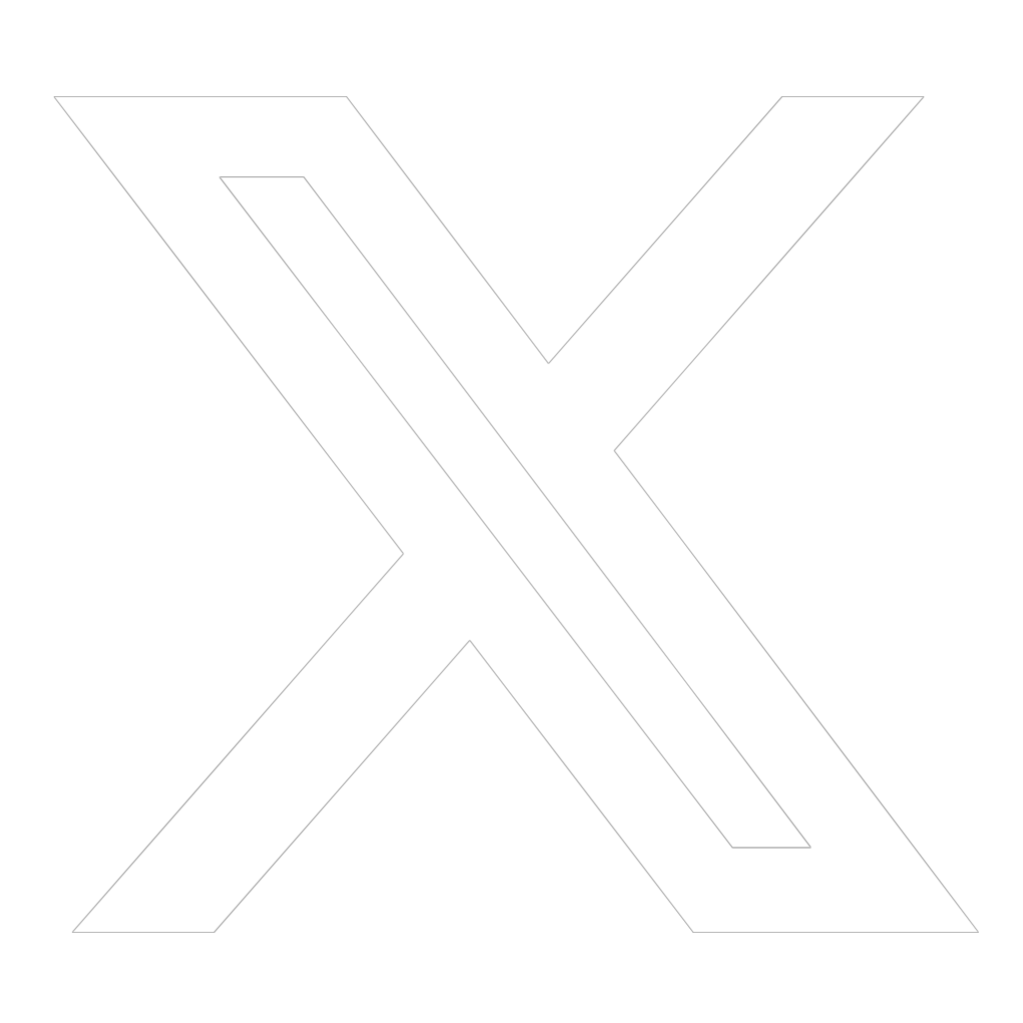at the University of Utah
Workaround for Zoom login issue many face on Monday, Aug. 24
Zoom is experiencing a nationwide issue that is making logging in appear to not be working for some users.
However, we have found a workaround so you can log in to your Zoom classes today if you have any. Please watch the one-minute video below to see how the easy workaround functions. You will need to copy/paste the meeting ID if you want to join a prescheduled meeting.
Here are the written instructions:
- Sign in to Zoom via https://utah.zoom.us (it will fail at some point if you’re in the unlucky bunch)
- Then go back to the Zoom app on your computer and try to sign in. It seems to work from there and let you into meetings etc.
- Our IT team has found just logging into the Zoom App (not from the web) seems to work consistently. Give that a try, otherwise, the above workaround is still feasible.
If you are still unable to login today, please don’t panic. Your professors will record today’s lectures and post them to Canvas.
We’re all in this together!